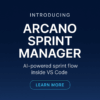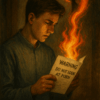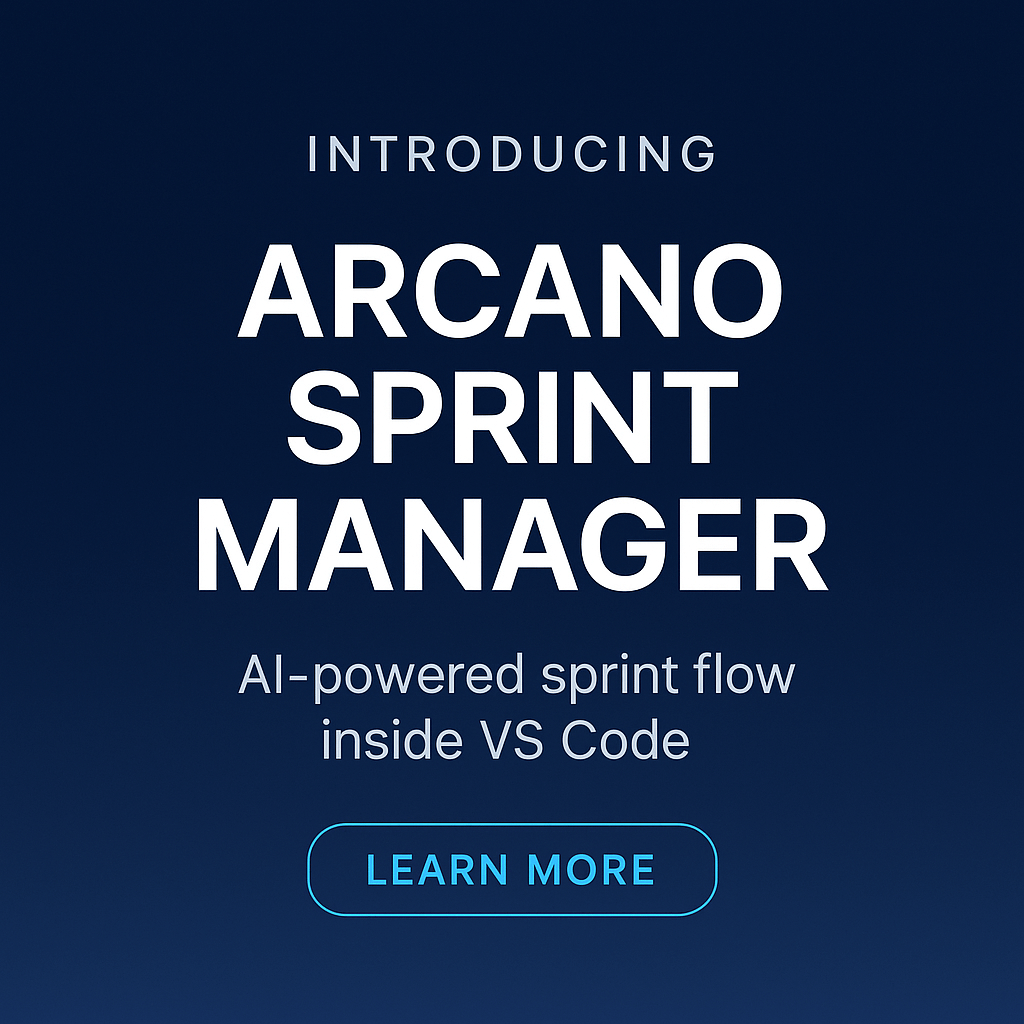
At ArcanoLabs, we believe developers deserve tools that don’t interrupt their flow — tools that help them ship faster, smarter, and more focused.
That’s why I built the Arcano Sprint Manager — a VS Code extension that transforms your editor into a sleek, AI-enhanced sprint hub.
Available now on the Visual Studio Marketplace.
🎯 What Is Arcano Sprint Manager?
Arcano Sprint Manager is a task and sprint management extension built directly into Visual Studio Code. It detects all sprint.json and todo.md files in your workspace and displays them in a clean, actionable UI.
But this isn’t just a checklist.
It’s an AI-powered control center for developers.
✨ Key Features
✅ Smart Sprint Detection
Automatically lists all sprint files and lets you select from a dropdown.
🧠 Task Flow UI
- Completed tasks are grayed out and locked.
- Incomplete tasks are highlighted with a “Start Task” button.
- You can mark tasks as done or undone in one click.
🤖 Copilot Integration
With GitHub Copilot Chat integrated, you can:
- Plan tasks
- Implement solutions
- Get real-time code help
🎮 One-click Task Execution
Click “Start Task” and instantly trigger Copilot to begin working on that task.
📋 Progress Visualization
Know what’s done, what’s in progress, and what’s next — without leaving your editor.
💡 Why I Built It
As a solo founder, I juggle code, ideas, and vision. I needed a no-BS tool that kept me focused, minimized context-switching, and helped me execute consistently.
Most project tools live in the browser. Most task managers aren’t built for devs. Most sprints die in a Notion graveyard.
So I built my own.
Arcano Sprint Manager keeps the entire flow in VS Code — where the work happens.
🛠 How to Get Started
- Install via Marketplace:
👉 Arcano Sprint Manager – Visual Studio Marketplace - Or install via terminal: bashCopyEdit
code --install-extension ArcanoLabs.arcano-sprint-manager - Open the Arcano Panel from the sidebar
- Select a sprint file and click through your tasks with Copilot by your side
🔐 Licensing
This is a proprietary extension built and maintained by ArcanoLabs. You’re welcome to use it freely inside VS Code — but redistribution, reverse engineering, or modification is not permitted.
🧪 What’s Next?
I’m actively working on:
- Task analytics
- Team support & sync
- Sprint timers + voice prompts
- ArcanoFlow Engine deeper integrations
If you’re a dev, indie hacker, or team leader tired of juggling sprint tools — this is for you.
⚡ Try It Today
Arcano Sprint Manager is available now on the Visual Studio Marketplace.
I built this for focused devs who want to work smarter — not just harder.
Let me know what features you’d like to see next. Feedback, collabs, and stars are always welcome.
—
Paul Michael Barber (aka @TruZillah)
Founder, ArcanoLabs