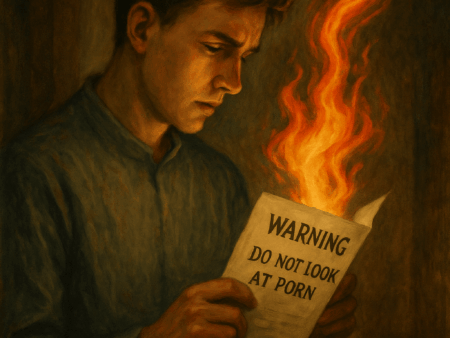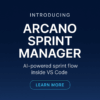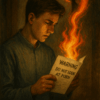Discover how to learn Python with ChatGPT and build your first app effortlessly. Explore APIs, GitHub Copilot vs ChatGPT, and VS Code for development.
Learn Python with ChatGPT: Your Gateway to Building Any App You Want
Learn Python with ChatGPT: Your Gateway to Building Any App You Want
In today’s fast-paced tech environment, Python continues to lead as one of the most accessible and versatile programming languages. Thanks to AI tools like ChatGPT, learning Python and building your first app has never been more effortless. This guide will walk you through using ChatGPT to learn coding, initiate Python projects, and explore the differences between GitHub Copilot vs ChatGPT.
Why Use ChatGPT to Learn Python?
ChatGPT is an advanced AI language model designed to interact with users conversationally. It offers assistance in learning Python by providing explanations, suggestions, and answers to Python-related queries in real-time.
How Can ChatGPT Enhance Your Python Learning Experience?
- Interactive Learning: Engage in real-time conversations to solve coding problems.
- Personalized Guidance: Receive tailored advice that suits your skill level and learning pace.
- Resourceful Assistance: Access additional learning materials and code snippets to enhance your understanding.
ChatGPT for Python Projects
Kickstart your Python projects with ChatGPT as your personal coding assistant. Whether you’re working on small-scale scripts or intricate applications, ChatGPT can provide constructive input to streamline your development process.
Exploring APIs in Python Projects
APIs are crucial in integrating different technologies and services in application development. ChatGPT can guide you through the implementation of various APIs in your Python projects, assisting you in app deployment and functionality.
GitHub Copilot vs ChatGPT: Which Is Right for You?
GitHub Copilot and ChatGPT are prominent AI tools, each with unique features. Understanding their differences can help you decide which tool best suits your needs.
An Overview of Features
- GitHub Copilot: Specifically built for coding, offering real-time code suggestions within IDE.
- ChatGPT: Versatile in scope, supports learning and debugging through interactive dialogue.
While GitHub Copilot excels in code completion and writing, ChatGPT shines in educational support and comprehensive guidance.
Python Project Tutorial: Build Your First App
Once comfortable with the basics of Python, you can leverage ChatGPT to develop your first app. Follow this simple Python project tutorial to get started:
Setting Up Your Development Environment with VS Code for Python
- Download and install VS Code.
- Install the Python extension for VS Code.
- Set up a project folder and create your first Python file.
Building the App
Begin by brainstorming a simple app idea. Engage with ChatGPT for guidance and utilize its features to develop features seamlessly. Implement API functionality and debug with ChatGPT as needed.
Conclusion
Learning Python and initiating projects through ChatGPT provides a dynamic and supportive experience. From understanding basic syntax to exploring APIs in Python projects, ChatGPT bridges the gap between planning and execution. Now’s the time to dive into the realm of coding with comfort and ease.